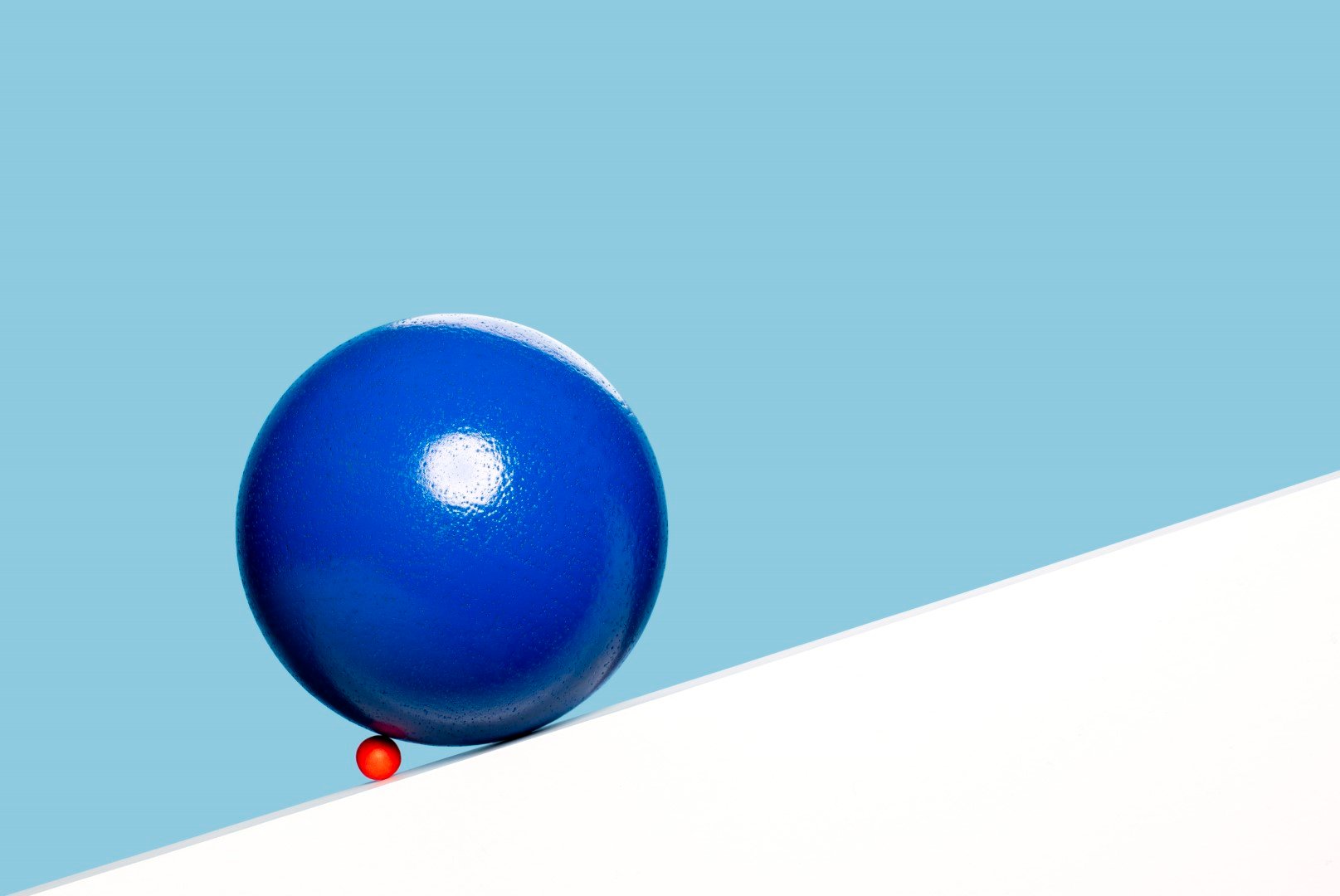How to achieve near-zero downtime in SAP migrations
We’ll share strategies for achieving near-zero downtime (NZDT), with real-world examples of how businesses like yours have successfully managed these transitions.
Share
Minimizing downtime is one of the biggest challenges businesses face when modernizing their IT infrastructure with SAP migrations. Even brief disruptions can lead to significant losses in productivity, revenue, and customer satisfaction.
We’ll share strategies for achieving near-zero downtime (), with real-world examples of how businesses like yours have successfully managed these transitions.
Let’s start by clarifying what NZDT is and why it’s essential during SAP migrations.
What is near-zero downtime?
Near-zero downtime (NZDT) minimizes the time your systems are offline during an SAP migration, allowing the productive operation of your source system to continue as usual during the main migration. The downtime lasts anywhere from just a few hours to an entire weekend, depending on the system’s size.
How does it work?
The NZDT process is carried out using data slices, where an initial migration is followed by several delta migrations while the system remains in uptime. The final delta migration occurs during a brief period of downtime. Throughout this process, all changes in the source system are tracked via database triggers, capturing any modifications between specific trigger timestamps. During the cutover phase, the system enters the downtime, during which data input is halted, users are locked, and batch jobs or interfaces are stopped. The final delta migration is then executed, followed by comprehensive data validation. Once completed, users are unlocked, batch jobs and interfaces are restarted, and the new production system is returned to uptime, ensuring smooth operation post-migration. This phased approach ensures your business continues to operate smoothly while minimizing the impact of the technical downtime.
Whether you’re transitioning to SAP S/4HANA, handling a carve-out, or consolidating systems, NZDT enables your business to stay online while the migration takes place.
Now that we’ve explained near-zero downtime, let’s explore the real-world implications of downtime and how it can affect your business.
The impact of downtime on businesses
Even a short period of downtime can significantly impact a business. Every hour your systems are down means:
- Lost revenue
- Halted productivity
- Frustrated customers
For businesses running critical operations, downtime can also damage their reputation. In industries where every minute counts, minimizing disruption is essential to maintaining trust and ensuring a smooth transition.
Understanding the impact is one thing, but here’s how you can minimize downtime during SAP migrations.
Three best practices for achieving near-zero downtime
To achieve near-zero downtime during an SAP migration, you need solid planning, the right partners, and advanced technology. Let’s break down the key steps to ensure success.
1. Plan and test early
Achieving NZDT starts long before migration day. Early and thorough planning ensures you’re ready for the unexpected, and testing is your safety net to catch any potential issues.
For example, during the SHW Automotive carve-out, SNP’s careful planning ensured that critical operations continued seamlessly, even during a time-sensitive migration. SHW’s case highlights the importance of mapping out every detail before execution.
A solid plan should cover everything from system dependencies to backup strategies. Testing should simulate real-world conditions, allowing you to identify weak points and resolve them before they cause costly delays.
However, even the best plans need the right technology to make near-zero downtime a reality.
2. Partner with experts
Even if your business has strong in-house IT teams, bringing in external experts can make all the difference. Partnering with SNP will give you the peace of mind and confidence to move forward with your SAP migration.
Expert partners provide:
- Specialized tools and methodologies that optimize the migration process
- The ability to foresee challenges that internal teams might miss, thanks to their extensive experience running similar projects
Colombina had 20 years of data to migrate – a massive challenge for any business. SNP’s expertise allowed Colombina to complete the migration with minimal disruption, preserving business continuity throughout the entire process.
3. Leverage advanced technology
Advanced tools like SNP’s CrystalBridge simplify the process by reducing downtime windows and enabling real-time data migration. This keeps your systems operational throughout the migration.
Key components of this process include:
- SNP Validate for data accuracy: Automates real-time and post-migration data validation, comparing source and target systems to quickly resolve discrepancies. This ensures data integrity and reduces the risk of inconsistencies.
- Data slicing and delta migrations: Data is transferred in phases, allowing your system to stay online. A final brief downtime window is used to make final adjustments before going live.
Customer success stories: Fast and seamless migrations with minimum business disruption
Coop
This technology played a critical role in the Coop migration to the cloud, where SNP minimized the downtime, enabling Coop to keep running their operations smoothly during the transition. CrystalBridge’s efficiency ensured that disruptions were kept to a minimum.
Vorwerk
Another satisfied customer is Vorwerk, a leading international company known for home appliances like the Thermomix and Kobold vacuum cleaners. Together with SNP, they successfully migrated five billion entries to SAP S/4HANA in just one weekend. We asked Christian Horschinegg, Program Manager at Vorwerk, to share his thoughts on the project:
Ensuring business continuity with near-zero downtime
Minimizing downtime during an SAP migration is crucial, but with the right approach, it’s entirely achievable. Careful planning, expert guidance, and the right technology can help keep your business running smoothly – even during complex transitions.
If you’re navigating a migration and want to ensure minimal disruption, feel free to reach out. Whether you’re just starting or already deep in the process, having someone to guide you can make all the difference.