Five tips to maximize SAP archiving potential
In today’s data-driven world, efficient data management is crucial for maintaining streamlined operations and ensuring regulatory compliance. As organizations accumulate huge amounts of data, and considering the costs of HANA licenses, SAP data archiving is more important than ever. Not only does it reduce storage costs, but it also optimizes system performance and ensures SAP systems comply with retention policies and regulatory requirements. But how can organizations truly maximize the potential of SAP archiving? In this blog post, I delve into five tips to help you unlock the full power of your SAP archiving strategy.
Your contact

Tomas Lazar
Senior Consultant
Share
1. Define clear archiving objectives and strategy
The success of SAP data archiving projects relies on defining and understanding the goals and success criteria of the archiving process, as well as having a well-planned implementation methodology. Defining the right objectives involves identifying key aspects of your archiving strategy:
- Deciding which archiving tools or cold storage solutions to deploy.
- Determining the data scope and residence/retention policies for the selected archiving objects.
- Establishing the necessary retrieval processes.
The importance of the archiving strategy is clear, but many of you may ask, “How should I start defining the strategy?”. The short answer would be start with your “status quo”. With CrystalBridge Analysis, you can explore the condition of your SAP system and gain insights into, among other things, the system data volume and your high-level archiving potential. CrystalBridge Analysis scans your SAP systems and provides easy-to-understand, interactive reports that are a great aid for scoping not only data management projects, but also complex transformation programs.
Review the results of CrystalBridge Analysis with one of our SNP representatives and examine the options for implementing SNP Outboard ERP Archiving, connecting it to a suitable cloud storage as a future destination for your legacy data. SNP recently expanded the list of supported storage platforms alongside industry leaders like Azure SQL, AWS Redshift, Google Cloud BigQuery and Snowflake by adding some newcomers, e.g. Huawei OBS.
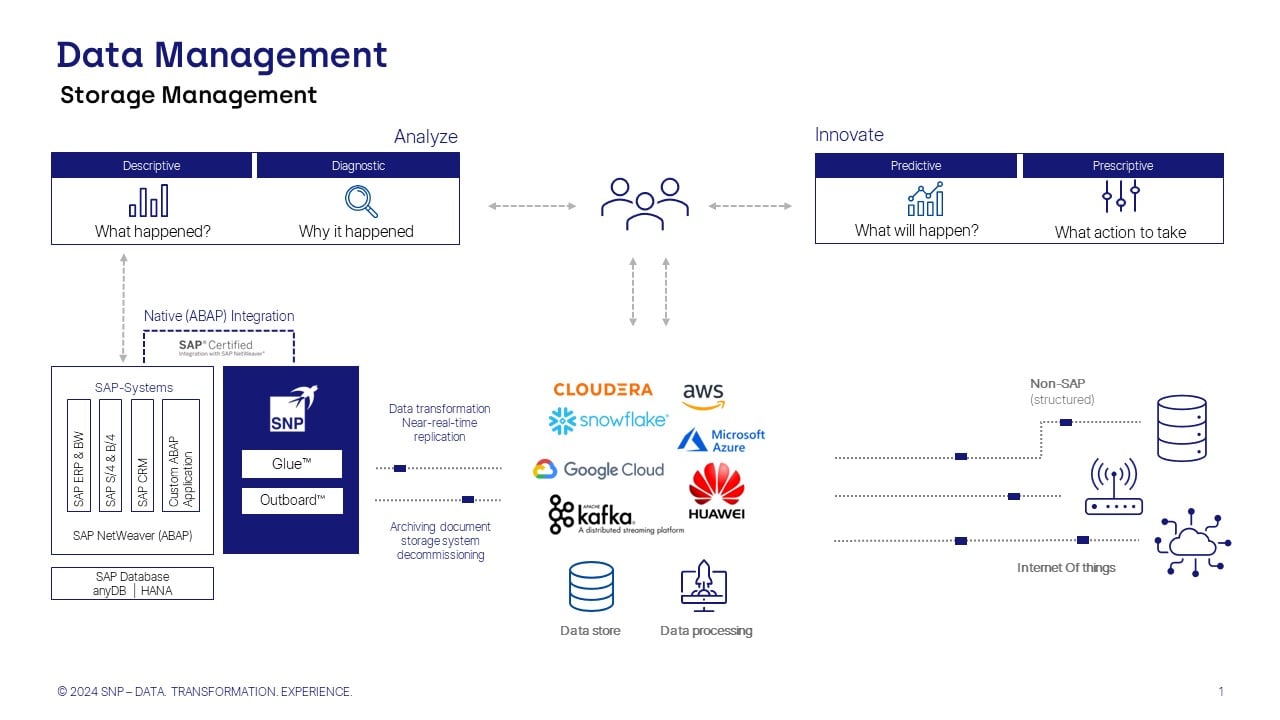
Data management use cases for archiving and replication of the data from SAP systems to one of more than 20+ supported storages by using SNP software.
2. Analyze and understand your data landscape
Before implementing archiving solutions, you need to thoroughly understand your data landscape. Identify which data is essential for ongoing operations, compliance, and legal requirements, and which data can be archived. Gain an understanding of the relevance and usage patterns of your data, as well as SAP conditions that are blocking the archiving of legacy data.
SNP Outboard ERP Archiving takes SAP archiving to another level by offering intelligent analyses that uncover hidden hurdles and help you to maximize archiving potential.
One key aspect of this is the straggler analysis, which identifies “stragglers” – SAP conditions that are blocking the archiving of historical data. This analysis not only identifies these conditions, but also recommends the next steps to resolve these obstacles, allowing you to archive more effectively.
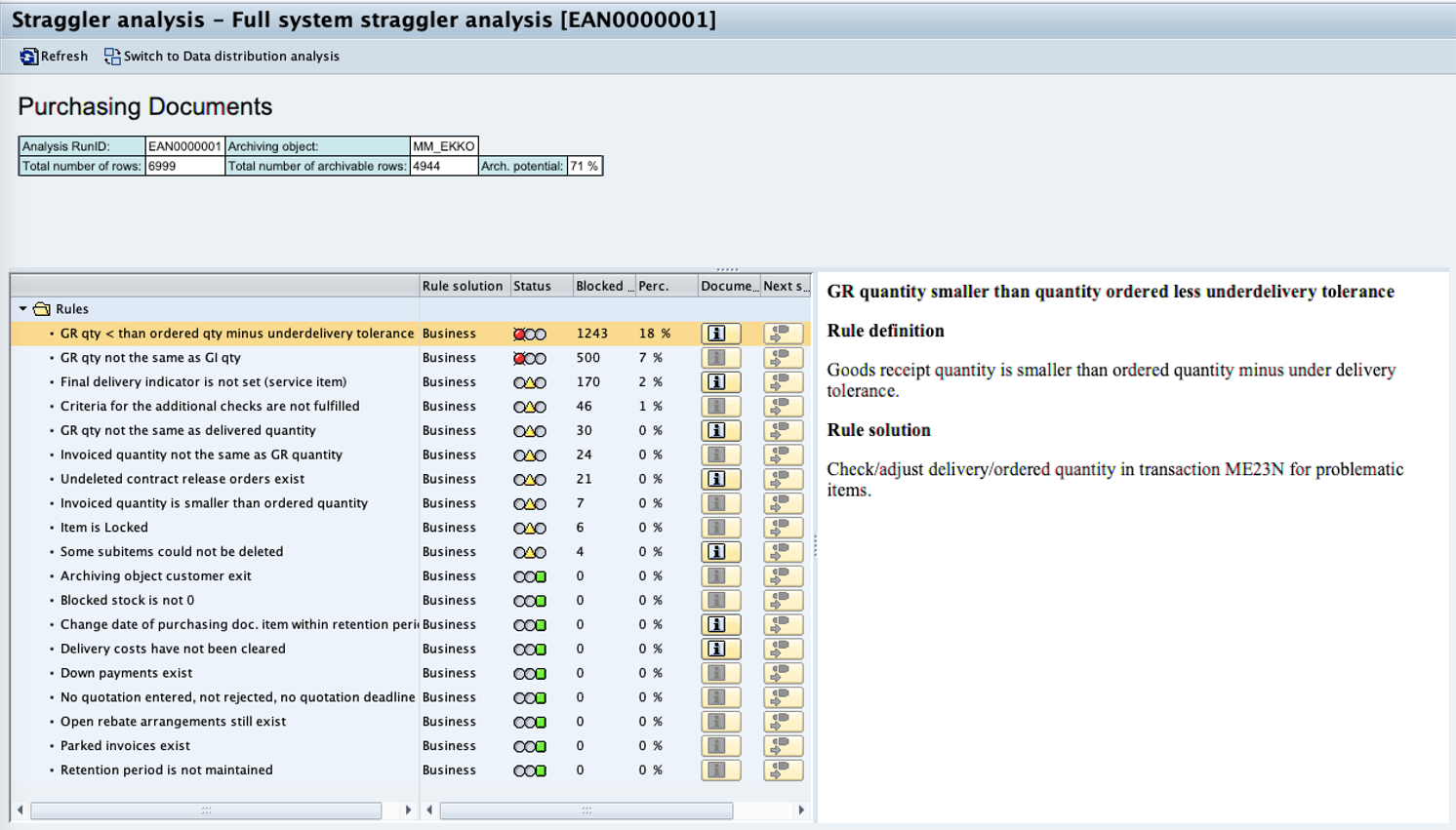
This archiving object for purchasing documents has dozens of business stragglers blocking the archiving.
When addressing business stragglers, it’s important to consider the post-archiving scenario. Accessing data from the archive is still required for audits, typically via SAP standard archive-enabled business transactions. But if you use custom objects and reports, accessing legacy data from the archive may be a challenge. Analyze your custom code with SNP’s Lookup Translator to identify all lookups impacted by the archiving. Instead of manually adjusting numerous reports with simple lookups, you can automatically adjust them using the Lookup Translator.
Discover the true potential of your archiving strategy with comprehensive data insights provided by SNP Outboard ERP Archiving.
3. Automate
Don’t let manual tasks weigh you down like a stack of paperwork on a Friday afternoon. Replace the manual creation of thousands of archiving variants with a platform that manages this process automatically. By leveraging SNP Outboard ERP Archiving’s automated features, you will be able to archive more efficiently for either single archiving objects or groups of archiving objects which relate to each other and form a network relation. When the predecessors form the network, they are automatically suggested by the product, meaning nothing is left behind.
Enjoy the benefits of integration with SNP Outboard Retention Management and mass generation of archiving variants customized by retention time characteristics and organizational units. This enables the precise destruction of archived data after reaching its defined retention time to fulfill regulatory requirements and stay legally compliant.
Familiarize yourself with the features and capabilities of SNP Outboard ERP Archiving and take advantage of mass execution of pre-generated variants. Scale it across multiple application servers during the initial archiving process – all managed seamlessly from the SNP Outboard archiving monitor.
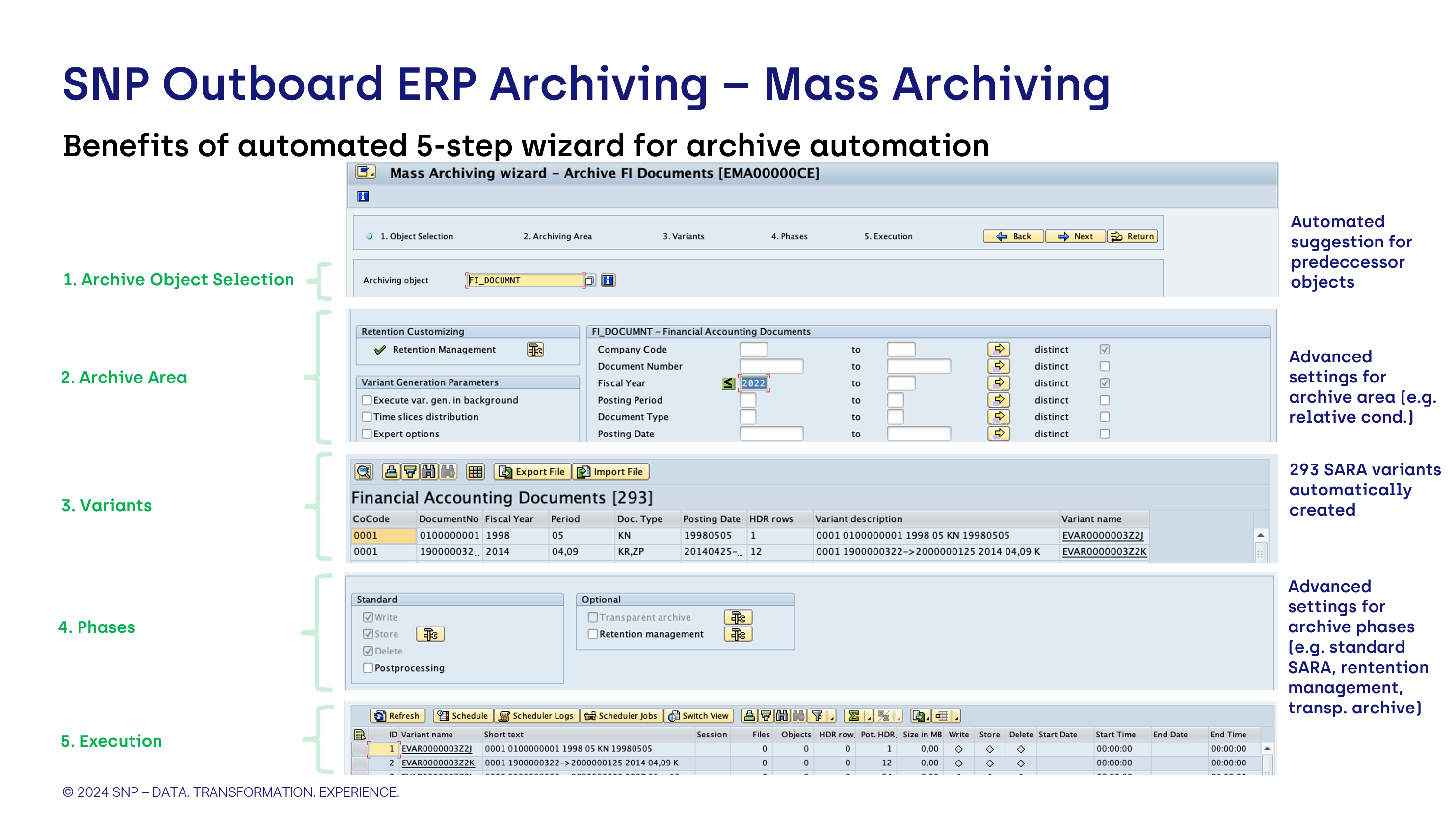
Example of the 5-step implementation wizard in SNP Outboard ERP Archiving for archive automation.
4. Monitor and optimize regularly
Archiving is not a one-time task, but an ongoing process that keeps SAP S/4HANA systems lean and clean. Continuously monitor your archiving activities to ensure they align with your business objectives and regulatory requirements. Regularly review and optimize your archiving policies and procedures based on evolving business needs, system performance metrics, and compliance standards.
Performing ongoing archiving activities with SNP software could not be easier. Schedule the archiving along with the relative archiving conditions once and let the software handle the regular execution. Set up e-mail notifications to inform you about the successful execution of the ongoing archiving without the need to access SAP system.
The calendar view helps to plan and manage archiving tasks across multiple SAP landscapes from one centralized instance. With the calendar, you will never lose sight of upcoming archiving and housekeeping activities.
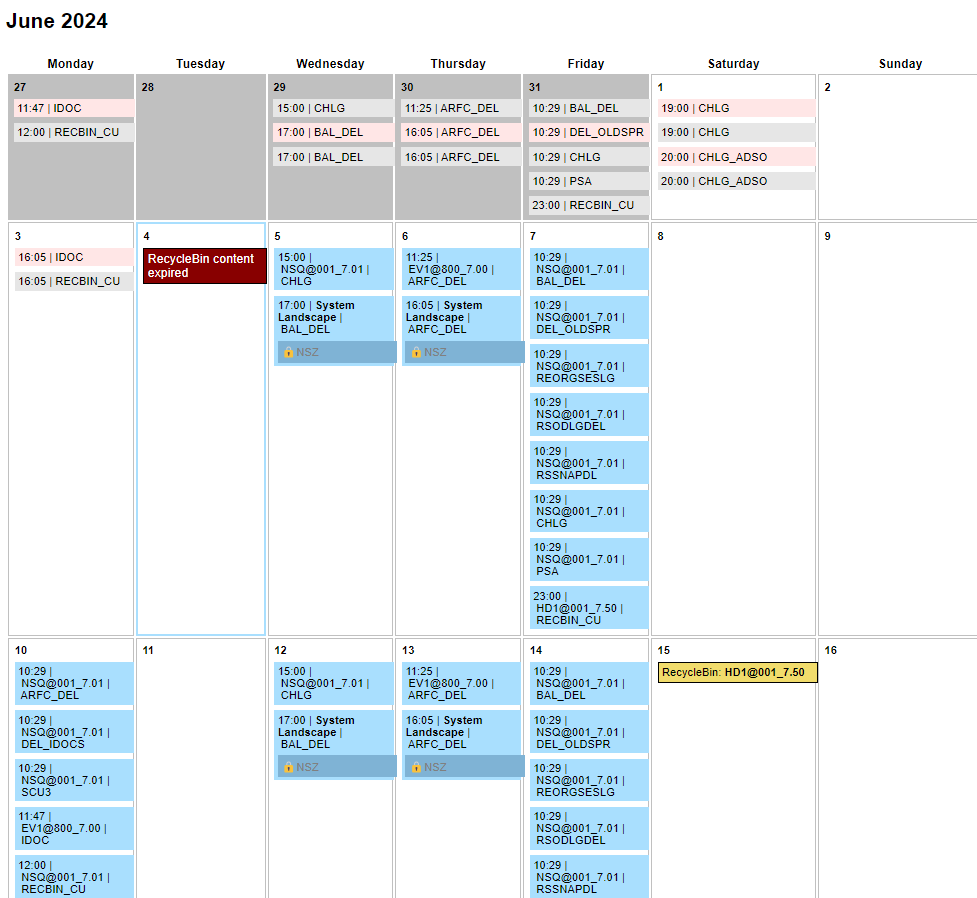
Calendar view example for ongoing archiving and housekeeping activities.
Periodically review advanced statistics in the SNP Outboard ERP Archiving cockpit to ensure that the implemented archiving policy still meets the defined objectives. Optimize and identify newly suggested archiving potential in your SAP system by implementing additional archiving objects.
5. Expert tip: Archive the entire SAP system
What should you do with the legacy SAP ECC system in case of a BLUEFIELD or greenfield migration to SAP S/4HANA? (Explore the differences between various SAP S/4HANA migration approaches in the following blog post) . Our expert tip is to archive the legacy SAP ECC system entirely with SNP Datafridge while maintaining access to historical data in your new SAP S/4HANA system through SNP Datafridge (deployed as an ABAP-based add-on) from the supported cold storage of your choice. The SNP software supports anyDB (e.g. SAP ASE, Microsoft SQL Server, Oracle) and anyCloud, e.g. Azure (Azure SQL), AWS (Redshift), Google Cloud (BigQuery) or Snowflake.
Summary: Automated archiving saves you time and keeps your systems running smoothly
By following these tips, you can maximize the potential of SAP archiving with SNP Outboard ERP Archiving, leading to improved data management, enhanced data retrieval speeds, improved system efficiency, and guaranteed compliance with data retention policies. Seize the opportunity to reduce the maintenance and license costs required for running your old SAP ECC system. Whether you have already migrated or plan to migrate using either the greenfield approach or a selective approach to SAP S/4HANA, you can achieve this by moving all your historical data into cold storage. Deployed as an ABAP-based add-on for S/4HANA, SNP Datafridge then provides fast and secure access to all your historical data.
Success story: Read how our customer prepared for cloud migration and reduced their SAP ECC database footprint by 25%
Your contact

Tomas Lazar
Senior Consultant





